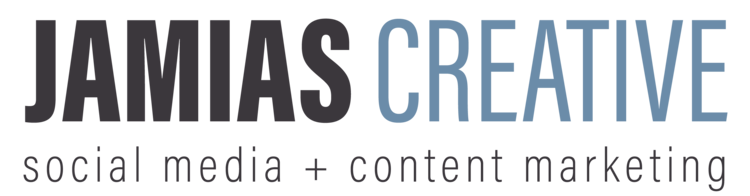Standing out from your competition is easier when you’re able to implement content marketing as a dental practice! Content marketing is just one piece of your overall marketing strategy but it helps you succeed in other areas of marketing such as social media marketing and email marketing. Before we share actual content marketing topics you can use for dental marketing, let’s go over what content marketing is:
What is content marketing?
Content marketing is sharing your knowledge and expertise in the form of blog posts, videos, infographics, and other ways your target audience consumes information. You can effectively prove your knowledge and expertise through original content that can be distributed in different ways such as Facebook marketing and email marketing. Through content marketing, you help your dental patients understand how you can solve their dental problems with the solutions you provide such as fluoride treatments and root canals.
Here are a few ideas you can use to build up your dental practice with content marketing
To make it easy for you, we’ve created different content marketing ideas that you can use for various platforms. Keep in mind that you’ll want to customize content to each platform you’re using. For example, simply reposting something you’ve shared on Instagram to Facebook doesn’t give your target audience a reason to follow you on both Facebook and Instagram. Why would they engage with you on both platforms if they’re not seeing a difference between the content you share on each platform?
To help you get started, here are different content marketing topics you can use for your dental practice:
Facebook marketing topics for your dental practice
Facebook Live video answering the top 3 most common insurance questions you receive
A 3-minute video where you talk about the reasons someone might need a root canal
A link to your blog post on “Here are 6 foods that are bad for your teeth”
Instagram marketing topics for your dental practice
Instagram Story series sharing quick tips on toothbrush care
Infographic post breaking down the anatomy of a human tooth
Post about how to get rid of bad breath
Blog post topics for your dental practice
What is dental plaque and how can I get rid of it?
Why you need to drink more water to protect your teeth
Here are 4 ways to maintain healthy gums
Content marketing is easier than you think
As an experienced dentist, you should be able to provide the content you need to address all of the topics shared above. Quality content marketing comes down to you being able to provides solutions to the problems people pay you to solve. Be consistent in providing online content since consistency is key to succeeding in achieving your revenue goals through content marketing.
Got questions about dental practice content marketing?
Do you have any questions about content marketing and how it can benefit your business? Let us know by filling out the form below and we’ll get back to you quickly!