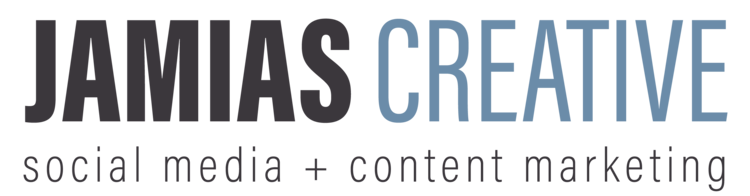You know everything there is to know about Instagram business accounts. You're thriving and business is doing well over there. But you want to reach more people, so you head over to Facebook to reach a wider audience. This isn't a blog about creating a Facebook account for your business (though we do have one here if you want to check it out), this is a blog about the visual aspect of things: Posting pictures.
People often think of Instagram as the visual social media platform. And it mostly is. But posting pictures is still a vital aspect of your Facebook business page, since human beings are inherently visual creatures. Quality images are an effective way of capturing the attention of your audience.
So here's a basic rundown:
1. First choose a great picture to showcase your business! Simple as that!
2. Go to your page, then scroll down until you find the "Write a post" box. There should be an option that says "Photo/Video." Click it.
From there a menu that looks like this should pop up:
3. From this menu you can choose from a variety of options, it all just depends on what you want to post!
4. Once you click an option, your computer files should pop up and you can choose a picture from there! Just click on it and hit "Open!"
5. Now you can write a caption! Make it good and relevant to the photo!
6. You can then choose whether you want it posted to your News Feed, your Story, or if you want to post it to Instagram as well.
7. Hit "Share Now" and you've got yourself a picture posted to your Facebook business page!
It's such a simple task, but it's so important for your business! Facebook will open new windows for your brand and be a major help in growing your audience. Do you want more simple Facebook tips? Check out this blog post on how to use Facebook Messenger for your business!