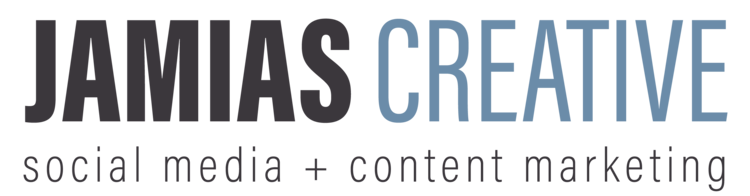One thing we get asked all the time is how to take better photos on your cell phone. There are a few tricks anyone can implement to take better-looking photos!
#1 Tap on your phone screen where you want the camera to focus on
Once you tap on your screen in the photo app, a little square should pop up. Each time you tap on the screen, it will refocus exactly where you tap. It also automatically adjusts your lighting to the darkness/light of where you're tapping. This will ensure you're getting the best focus on your photo. Yay for no more blurry photos!
#2 Move your phone closer to the object instead of zooming
I cannot stress this enough, do not use your zoom! Every time you try to zoom in, your photo will get blurrier and blurrier. Instead, move your phone (or yourself) closer to the object. This means when you're taking photos, it'll say 1x at the bottom of your screen.
#3 Play around with angles
Don't be afraid to move your phone around to see what the best angle is for your photo. Get level with your object, do a side angle, or even try to take a photo on top of your object like a flat lay. What might usually work when taking photos of people will look different when you're taking photos of an object.
Watch our Facebook live—Makenzie will show you what to do on your iPhone to take better photos!