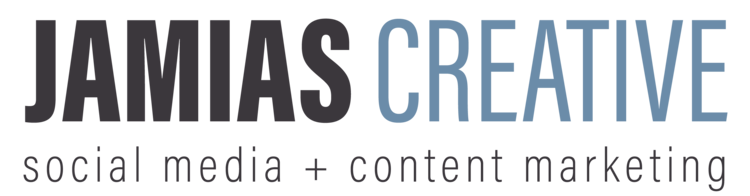Think about your most recent customer service experience as a consumer. Whether it was good or bad, you're able to recall what happened fairly easily. There’s also a good chance you’ve probably already told your family and friends if it was a bad experience.
Positive customer service experiences help you increase your sales.
For better or worse, your customers feel the same way about their customer service experience with your business. They’ll tell the world if they had a bad experience. Consumers are engaging online in greater numbers as shown by the growing number of users on platforms such as Facebook and Instagram. Because of this, it has never been more important to improve your online customer service experience. Here are a handful of ways to resolve customer concerns and grow your brand:
Make it as personal as possible
It’s vital that you make your business about the customer. A simple way to personalize the customer service experience is to address each individual by name. A generic “sir” or “ma'am” won’t get the job done. Be careful not to rush each conversation whether it’s a Facebook message chat or you’re talking on the phone. Always keep the long game in mind. Happy customers are more likely to buy more products and services when they’ve had a positive experience with your brand.
Follow up quickly
Respond quickly and effectively to any and all messages you receive.
When you’ve received an inquiry on your website or a message on Instagram, don’t wait to respond. The longer you wait to respond, the more frustrated customers will be. Customers want answers and they want answers fast especially if they received an incorrect order or the product is faulty. 42% of consumers expect a response from you on social media within 60 minutes so time is key. After being in business for some time, you’ve probably started to see common questions. You can be more proactive by having a frequently asked questions (FAQ) page on your website. This FAQ page will have your most common questions, such as those about shipping times and what to do when something is broken, and their complete with answers. You’ll be able to save your company time and money in the long run and will also improve your SEO.
Ask for reviews
Reviews give satisfied customers the opportunity to rave about you.
When someone raves about your brand on social media, shoot them a direct message and ask for a review. Reviews are a great way to build credibility online since 92% of consumers read online reviews and 63% of shoppers are more likely to buy from a website with reviews. They are also an effective way to help customers understand the benefits of what you have to offer and the problems your business helps them solve. When you’ve received a positive review on Facebook, respond immediately and thank the customer for the positive review. The same goes for reviews on your Google page.
Make your contact information easy to find
Don’t hide your customer service hotline and customer service email address. Not every customer will want to send you a message on Instagram or leave a complaint in the comments section on your Facebook page. Some prefer a chat on the phone or through an email to resolve any issues they may have.
Hire a customer service representative
Hiring a customer service rep will save you time and money in the long run.
If you’re drowning in your business responsibilities and can’t keep up with customer service demands, consider hiring someone to do it for you. This individual doesn’t need to work in the same office as you. It can be a remote position for even just 10–15 hours a week. Sure, it’s not the easiest way to improve your online customer service since it involves the use of capital, but consider it an investment in the long run. When you have someone handling the day-to-day demands of customer service on your behalf, you’ll be able to focus on your strengths. The quality of your customer service will improve thanks to having someone dedicated to it.